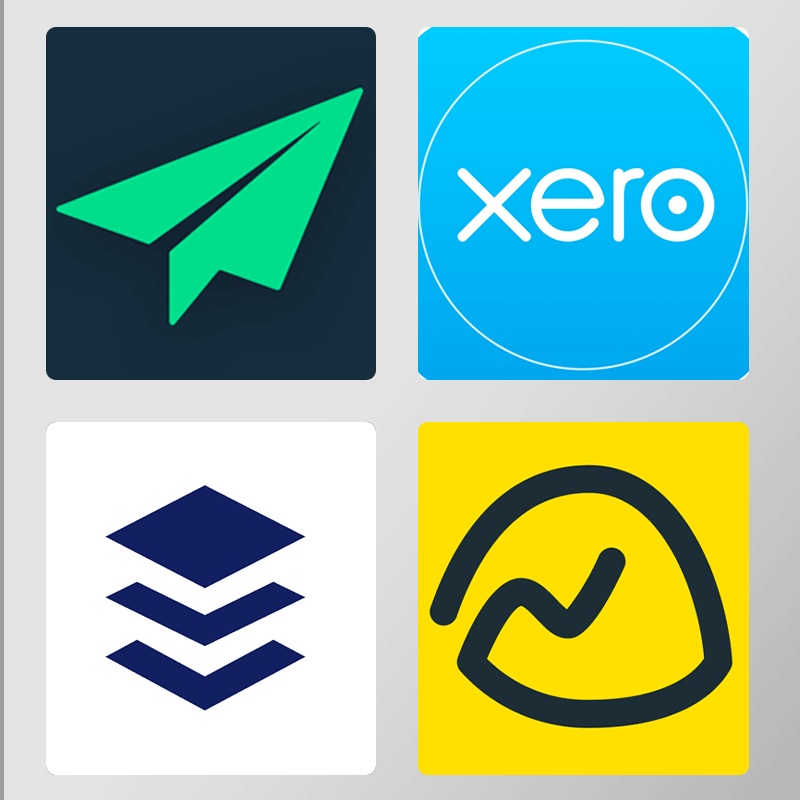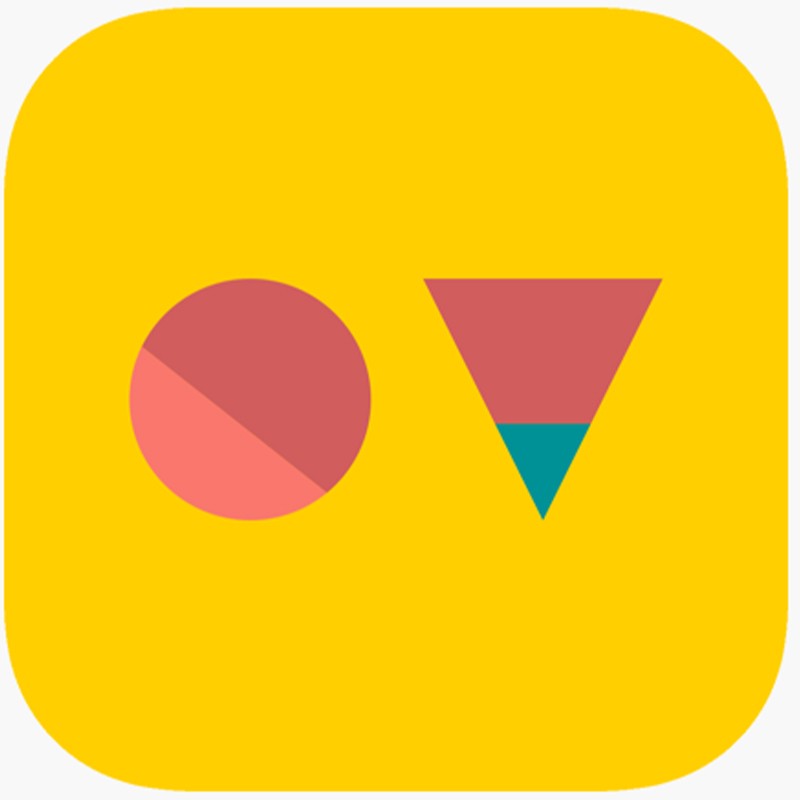10 Apps To Build Your Business
Google My Business
Make your business profile standout online with this free app from Google. It will help you create a business profile and add details such as opening hours, events, websites and phone numbers to ensure customers stay up to date. Once you start receiving customer reviews, you can read and reply to them in real time. The app also has an insight function showing how many monthly searches, site visits and calls your business is getting – ideal for tracking performance when you’re just starting out.
Visit Google.com/business
Basecamp 3
There are hundreds of apps out there to streamline business communication, but Basecamp 3 is one of the best we’ve tried. Users can organise and manage projects in one place – think meetings, emails, text and documents. There’s a to-do function to help you track your productivity, a schedule maker, a chatroom, a message board for team updates, and a shared assets folder. It allows users to communicate in a simple, informal way and it gets rid of long email chains that clog up your inbox. Overall, Basecamp is a great option for small teams and businesses.
Visit BaseCamp.com
Fiverr
Fiverr is the go-to place for digital freelancers, plugging users into a global network of remote freelancers and experts. Whether you’re after business advice or a web designer, there are thousands of people who might be able to help. It operates 24 hours a day – ideal for late-night, last-minute ideas – and there are over 400 categories to choose from, including programming, graphic design, social media marketing and copywriting. Set your budget and deadline, then find a freelancer to do the job. Fiverr’s also a great tool for networking.
Visit Fiverr.com
Mailchimp
Need marketing help without the fee? You need Mailchimp. This marketing and CRM app helps users grow their business with a range of impressive tools and performance trackers. Keep up to date with customers and contacts, and see how your website’s performing compared to competitors. If you’re sending out email campaigns and social media posts, the app also analyses each performance – something you’d usually pay a marketing pro to do. On the finance side, Mailchimp analyses revenue and notifies users when someone has made a purchase – or simply interacted – with your site. You can even scan someone’s business card and save it for later when face-to-face meetings are back on the agenda.
Visit Mailchimp.com
LogoScopic Studio – Logo Maker
If you don’t want to bring in a graphic designer but still want a slick logo to make your business stand out, LogoScopic Studio is great. With its thousands of templates and hundreds of fonts to choose from, you don’t need any creative skills to navigate the app – it’s one of the easiest design tools to use. Choose a custom background, or add your own image, then export your HD logo for digital and print use. The free version of the app has all the basic functions you need, but there’s a premium version for advanced designs.
Visit Apple.com
Xero Accounting
When starting a business or side hustle, keeping on top of your finances is key. Made specifically for small businesses, Xero Accounting does the hard work for you – it keeps tabs on unpaid or overdue invoices, tracks bank account balances, analyses cashflow, and looks after bills. It automates tax calculations and clearly lays out your finances so you can see all the important bits in one place. Need help budgeting? The app will monitor your spending and create professional invoices for business transactions, and is incredibly easy to use.
Visit Xero.com
Buffer
Once you’ve set up social media channels for your business, Buffer will help you manage each one. It helps you plan, schedule and post to Instagram, Facebook, Twitter, LinkedIn and Pinterest – whether you want to post different things on separate feeds or combine content. It’s one of the only apps that lets you schedule Instagram stories too – a game changer for weekend or out-of-hours posts. Whether your business already has a following or you’re starting from scratch, Buffer is a must-have for boosting online presence and analysing content performance.
Visit Buffer.com
When you see a cool marketing campaign on the street, read an interesting article, or simply have a lightbulb idea, Pocket is a great app for collating content. You can save news stories, posts and videos from any device or app on your phone, then come back to them later. Great for creatives – or those whose usual filing system is an endless series of screenshots on their phone – Pocket will streamline your ideas bank. Its clean layout is stylish and easy to use, and you can customise the display for your business needs. One of the best features is the listening tool – a voice function that reads out new stories, articles or blog posts.
Visit GetPocket.com
Invoice2go
If you’re dealing with a large number of invoices or contracts, Invoice2go can help. Ideal for small businesses, the app creates professional invoices to send to customers and companies. Whether you have a dog-walking business or a web design consultancy, there’s a layout for every type of business. Add your own logo, or create one using the custom logo designer, then send your invoice via the app’s in-built mailing system. It’ll also alert you when an invoice has been paid, while keeping an eye on unpaid tabs. The app is free to trial for 30 days before subscribing, so you can get to grips with the functionality before committing to a full membership.
Visit Invoice.2go.com
Trello
One of most popular productivity apps for both iPhone and Android, Trello is a great organisational tool. Aiming to help users organise their work and daily tasks, it’s a good option for new business owners or those wanting to streamline their to-do lists. The app has customisable boards, lists and cards with a tracking function so you can keep on top of memos, events and life admin. Think of the app as an enhanced version of Sticky Notes on your phone, with more functionality and a better layout.
Visit Trello.com
DISCLAIMER: We endeavour to always credit the correct original source of every image we use. If you think a credit may be incorrect, please contact us at [email protected].